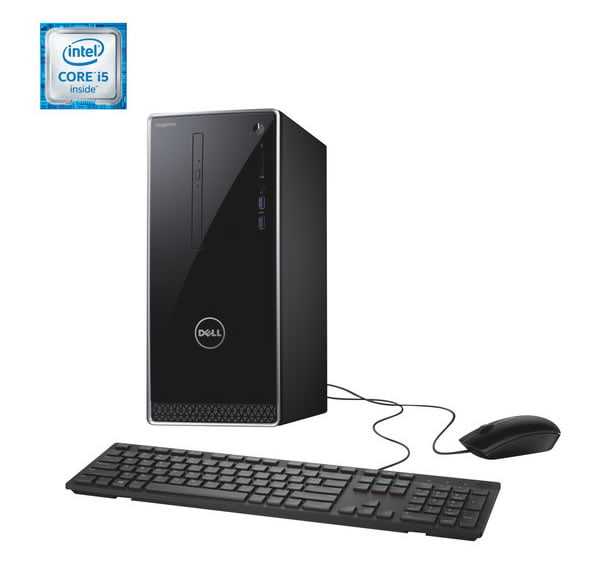Recycle My Laptop
If you have decided to get a new laptop computer and are wanting to recycle your old laptop, you should follow our best practices guide below so as to ensure that any private data is kept private prior to sending your laptop to CPR Computer Recycling
Pictures and Documents Stored On Your Laptop
Even though you have copied all your pictures and documents onto your new laptop, your old laptop that you are about to send for recycling, may still have traces of this information on the hard drive. In My Documents or in the recycle bin. Be sure to check all these areas and delete all your private data before sending your laptop for recycling.
Cookies and Browsing History
Aside from deleting all your pictures and documents because of the way that laptops work, your browser, Internet Explorer, Firefox, Chrome etc, will have allowed certain information to stay on your laptop even after you have copied all your pictures and documents to your new laptop. Browsing history, cookies and other information retained by these browsers can reveal important information about you so it is importanmt to clear this data before you recyce your laptop. There are many ways to do this but by far the best option is to get hold of a free copy of CCleaner After installation, this softare will clear all the cookies and browsing history from your old laptop in one go.
Uninstall Software
If you have installed 3rd party software on your laptop, you should uninstall this before sending it for recycling. Some software holds your passwords or other private information about you and so even if you are not sure, from your control panel, using programs and features, uninstall all 3rd party programs from your laptop.
Wipe Free Space on your Laptop
Many people think that because a computer has free space that there is no data on that part of the disc. This sadley isn't entirely true. So, now that you have a copy of CCleaner, you should wipe all free space on your C drive.
Recycle My Laptop
Of course if you are not sure what you are doing, or your old laptop is broken, you can rely on CPR Computer and Laptop Recycling to do all of the above and more for you. There is no charge to clean up your entire laptop and infact, even if you have carried out all the recommendations above, we shall go through them all anyway when we receive your laptop for recycling.
So when you what to say 'I want to Recycle My Laptop, you should send it to CPR Computer Recycling.
At CPR we remove every hard drive and put it through a Data Satitisation Program that completely destroys any data found on that devive. Even if your Hard Drive is faulty and won't boot up, the CPR 'Recycle My Laptop' service can still guarentee 100% data destruction.
If you are a Business, School or Government Body, Contact Us today and arrange a FREE collection of your old and outdated computer equipment or just use the Online Booking form. Households and Individuals can use our Send Direct or Drop Off service when you want to recycle your laptop.
Book A Collection Exisiting Customer Login
Exisiting Customer Login